My Confession
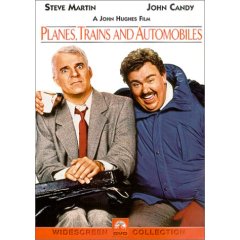 I can’t sleep in airports. In part it’s because I am a bit paranoid of missing my flight when it is called, then having to scramble at the busiest travel time of the year to make other arraignments. I guess I’ve seen “Planes, Trains and Automobiles” too many times. Also, in spite of all the post-911 security measures, I don’t know that I feel secure enough to take a nap without someone “watching my back.” I’m too afraid that when I wake up, I’m going to pick up the wrong knapsack, then the drug dealers, terrorists and CIA will all be chasing me to retrieve it, not believing that I am just a guy who was in the wrong place at the wrong time. OK, I guess I’ve seen too many James Bond movies too.
I can’t sleep in airports. In part it’s because I am a bit paranoid of missing my flight when it is called, then having to scramble at the busiest travel time of the year to make other arraignments. I guess I’ve seen “Planes, Trains and Automobiles” too many times. Also, in spite of all the post-911 security measures, I don’t know that I feel secure enough to take a nap without someone “watching my back.” I’m too afraid that when I wake up, I’m going to pick up the wrong knapsack, then the drug dealers, terrorists and CIA will all be chasing me to retrieve it, not believing that I am just a guy who was in the wrong place at the wrong time. OK, I guess I’ve seen too many James Bond movies too.So, to pass the time I always bring a few books with me. Over my abbreviated Thanksgiving vacation, I had a chance to read two:
Programming Atlas
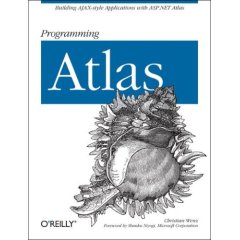
This is the first (and from what I could find, only) book on Atlas. O’Reilly was touting the “Rough Cut” of this at Tech Ed., and this, I suppose, is the result. All in all, it’s an OK book. Since there have been at least two revs. of Atlas since it hit the presses, the details are a bit dated. A lot of the examples will not work now, and no updates have been posted to the books site. A lot of the underlying “fundamentals” of how Atlas works are there, but it doesn’t go deep enough make up for the lack of practical working examples. Examples are presented in a way that violate almost every “best-practice” in web development, which I understand may be a good idea for the sake of clarity in presenting an example, but never advises the reader where they are deviating from the way things should be done. Not good for “less seasoned” developers who tend to parrot what they read in a book as opposed to applying the knowledge to their own needs.
I also feel the books spends too much time on the JavaScript side of the equation, teaching you how to manipulate Atlas controls via JavaScript while only devoting only a few pages to update panels. Don’t get me wrong, the JavaScript stuff they show is cool, but the way they present the information does not make Atlas seem all that much easier or more useful than good ol’ client-side JavaScript. That’s especially true when you take into account that only 30 pages of an over 300 page book is dedicated to using Atlas with Web Services.
It’s got some cool sections about extending controls and writing Atlas controls on your own. It also had a chapter on using Microsoft’s “Virtual Earth” which made me appreciate how easy to use the Google Maps API really is. Granted, I’ve never actually used Virtual Earth, but if this book is any indication, I doubt I ever will. A chapter on Web Parts also seems kind of thrown together and not all that useful. All in all, you’re better off just sticking to the tutorials Microsoft offers on the Atlas website.
And yes, I know that the offical name is "ASP.NET AJAX." But I just got people used to the terms "AJAX" and "ATLAS" and understanding that they were not always interchangeable. It took weeks! So with certin people at least, I'm going to continue calling it Atlas for the time being. Besides it's easier to say "Atlas" than "ASP.NET AJAX."
HTML Utopia: Designing Without Tables Using CSS

Ahhhh…. Much better. Pretty much any web developer worth their salt has read “The Zeldman Book.” I almost referred to it as “The Orange Book” out of habit, but since the second edition is green I will need to work to break myself of that habit.
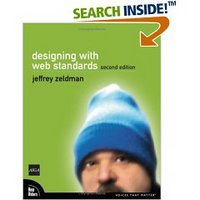
Anyway, I’m sure most of you have read it. While I enjoyed the book, and agreed with its premise, I was a little disappointed with a lack of practical “This is how you do it in the real word” type of content. This book does an excellent job of bridging the gap. It starts with an explanation of what web standards are (it even references A List Apart) and why you should use them. It does a great job of explaining the need of accessibility, and gives some pointers on how to achieve this. The “best-practices” of CSS are explained. From there, the book is chock-full of practical CSS knowledge from setting colors and fonts to creating various layouts all without tables. The last third of the book in a series of appendixes that among other goodies has a pretty extensive reference of CSS attributes. The authors do a good job of pointing out where different browsers implement the standard differently, but I notice that no reference was made to the Internet Explorer Bug in their discussion of the “Box Model.” That glaring omission aside, I found this to be one of the best CSS books I’ve ever read, and I wish I had found the first edition of this book a couple years ago.
Next…
So, with Thanksgiving gone, I’m getting my reading list for Christmas together. So far, the only thing on it is “The Security Development Lifecycle” by Michael Howard and Steve Lipner. I actually picked this up at Tech Ed, but due to more pressing matters, didn’t start reading it right away. Then I sort of… uh… forgot about it. Hey it happens! I “rediscovered” it during the move, and it is back on the list.So, if anybody out there has any suggestions, let me know!

